Account Linking
Account linking makes it possible for partners to link their users to Spotify users, and to control the user's content access through Spotify’s Web API.
- Link their users to Spotify users.
- Control content access via the SOA API.
As a partner, you initiate account linking using the OAuth 2.0
authorization code flow with
Spotify’s OAuth 2.0 server. This returns an access token. Subsequent calls
to the /register-user endpoint require this token to create a link
between the third-party user and a Spotify account.
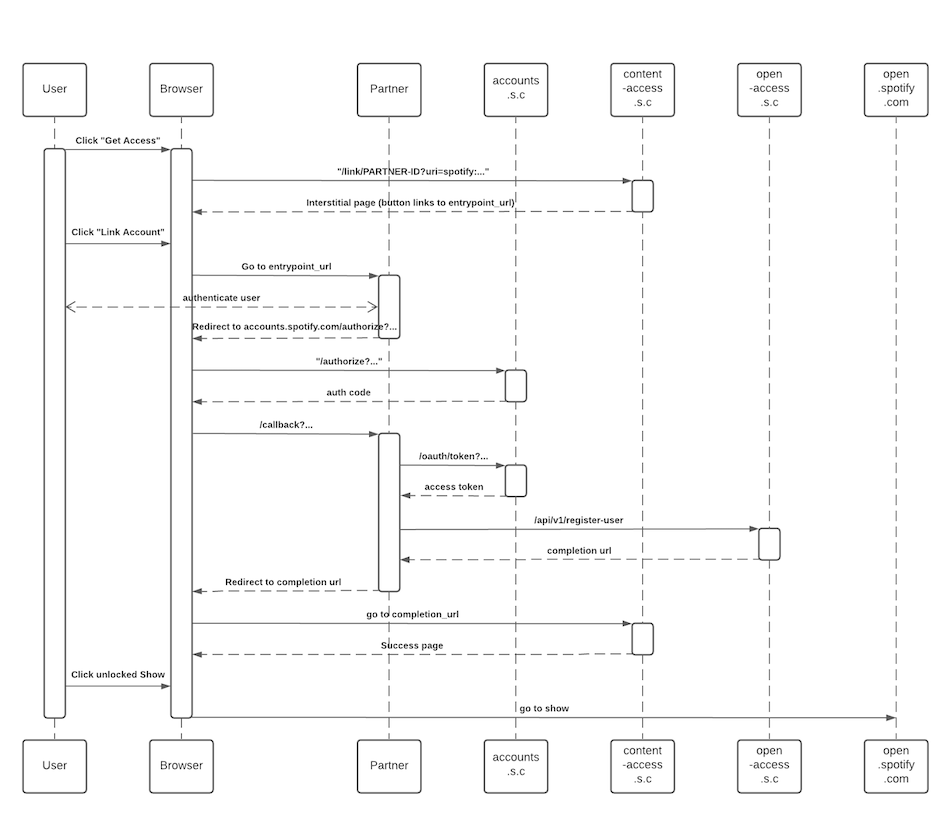
The image is also accessible with better resolution.
Account linking is initiated by the partner using the OAuth 2.0 authorization
code flow with Spotify’s OAuth 2.0
server. The resulting access token can be used to call the /register-user
endpoint, creating a link between the third-party user and a Spotify account.
The API also provides endpoints to modify the access permissions (see Entitlements) for an already existing user, and to create new partner ID’s. These use the OAuth 2.0 client credentials flow, making it possible to call these endpoints without user involvement.
Account unlinking
Users can manage their linked accounts at content-access.spotify.com. By unlinking, they lose all access permissions on Spotify associated with that account. To regain access, they must go through the account linking flow again. Partners can direct their users to the Content Access page to verify what Spotify account is linked to the partner account and to see what shows they have access to.
The API also provides an endpoint to unlink a user account. To prevent confusion, we advise to only call this endpoint when it's triggered by a user.
Source of truth for account links
Spotify maintains the source of truth for which user accounts are linked to which partner user accounts. The integration should not attempt to determine this mapping itself. Therefore, whenever a user comes through the account linking flow, the integration should always call the /register-user endpoint. Failing to do so will lead to synchronization issues and ultimately a broken experience for the user.
To learn about the current state of an account link, please refer to the /get-entitlements endpoint. A 404 response from /get-entitlements, or any of the write-paths /add-entitlements, /delete-entitlements, and /replace-entitlements, means that no such account link exists, and the integration should stop sending entitlement updates to that account link.